
 |

Hints and tips for Fallout players! |
|
Here are some hints about combat and a list of the most frequently asked hint questions! |
Last Update: 10 November 1997 |
Combat can be tricky. Here are some general ideas that you should always follow. They can save your life and help you end the lives of others! - Have
a weapon ready in one of your slots, but have the active item button set to the other slot. This way you don't have to waste time drawing a weapon from inventory at the start of combat, but you will generally not anger as many people by holding a gun in your hand.
- If
you have a couple spare action points, reload your gun as often as you can. You never ever want to run out of ammo.
- It's
often better to run away from an attacker instead of converting your left-over action points into armor class.
- Use
cover. Try to be out of the line of sight of your enemies at the start of combat, move out and shoot, and then move back behind cover. Make them run up to you.
- If
you have to heal yourself in combat, open Inventory (cost 4 AP), and use as many Stimpaks as necessary. Be sure to reload your gun while you are there (no extra AP cost.)
- Don't
stand between one of your friendly NPCs and his target. Especially if you've armed your friends with burst weapons.
|
|
Name: Sniper Rifle
Damage:
14-34
Range:
50m
Min
ST: 5
AP
cost: 6
Ammo:
6 x .223
Value:
$2200
Long
Range Weapon |
- Use the proper weapon for the job. A grenade or rocket works well for large groups of people, but can be a waste on a single target.
- Never,
ever forget targeted shots!
- The
closer you are to your target, the better your to-hit number (and his!)
- If
you are too weak to properly use a weapon, it will only cost you -20% to hit for each point of ST below the minimum. A high skill will get rid of this penalty easily.
- It
doesn't matter how good your armor is - a critical hit will take you out. Save often before entering dangerous areas...
|
|
Name: Combat Armor
Armor
Class: 20
Normal:
5/40%
Laser:
8/60%
Fire:
4/30%
Plasma:
4/50%
Electrical:
2/50%
Explosion:
6/40%
Value:
$6500 |
|
That should help you out in combat. Now get out there and take care of those mutants!
Here
at Fallout Central, we got a lot of hint and gameplay related questions. Some of these questions start to look very familiar as time goes on. We've decided to answer them here. But at the same time we have to be concerned about giving away any information that may spoil your adventure... |
So to protect you from unwanted spoilers, you will need to click on the question to take you to the answer. Some of the questions themselves may be spoilers. You have been warned. Now, enjoy! |
|
|
|
|
|
|
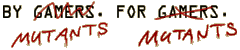

Where
is the water-chip?
The water-chip is located in the city of Necropolis. You should do the cities in the following order: Shady Sands, Vault-15, Raider Camp, Junktown, Hub and Necropolis. Look under Necropolis, in the sewers and eventually in their Vault.
Use
your browsers Back button to return to the main Strategy page.

How
do I get into the Glow?
The Glow can be found far to the south. If you visit the Brotherhood of Steel, and wish to join, Cabbot will give you a mission to go there and retrieve an item. The Brother next to Cabbot can give you specific directions. Just before you reach the green circle of the Glow, stop and use two Rad-X pills to protect you from the radiation. Then go to the Glow. Use a rope on the metal beam to lower yourself down into the crater.
Use
your browsers Back button to return to the main Strategy page.

How
do I lower the force fields in the Military Base?
The red force fields cannot be lowered. You can walk through them, but you will take some electrical damage. The green force fields can be lowered one of three ways:
1.
Use Repair on the force field emitter to temporarily disable the field. If you know how to repair something, you know how to break it.
2.
Use an Explosive near the emitter/field. The poor-man's version of Repair.
3.
Find the force field computer on the first level. Examine it. You can use a radio on the computer and then use a radio in your hand to remotely toggle the fields.
Use
your browsers Back button to return to the main Strategy page.

|
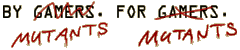
![]()
![]()
![]()




